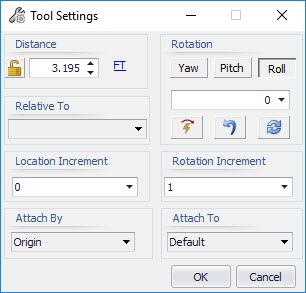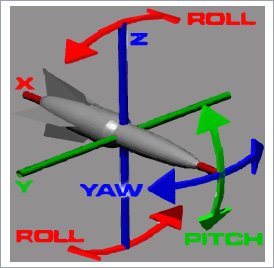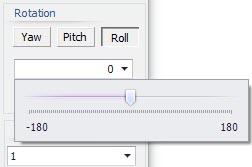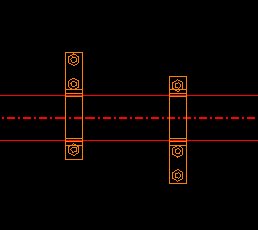Path Placement Dialog
The Path Placement dialog displays to assist when placing support components on a selected Pipe, Cabletray or HVAC segment. It allows you to define, distance of the support relative to a point on the segment, distance increments as well as the rotation of the component.
| Setting | Description | |
|---|---|---|
| Distance | Define the distance by either typing in the value directly, or
using the arrow buttons to adjust the distance incrementally.
Click on the units option to the right of the distance field to display a drop down list of available units to choose from. The Lock icon locks the current distance allowing you to possibly rotate the component, or adjust other fields while still keeping the same location. You can unlock the distance field and continue to adjust the distance until the final placement location is accepted. |
|
| Rotation | The Rotation section lets the user to determine the rotation
degrees for the Yaw, Pitch, and/or Roll. Hover the mouse over the Rotation
header, the following images displays the rotation direction of each of the
three fields.
Enter a rotation in degrees in the field or click the arrow icon to use the sliding scale to determine the rotation: The Flip icon can be used to flip the component 180 degrees. An example of how a component may look when flipped is shown below: |
Enter a rotation in degrees in the field or select one of the following options from the drop down menu. |
Flip

|
The Flip icon can be used to flip the component 180 degrees. An example of how a component may look when flipped is shown below: | |
Reset Active Angle

|
Resets the active angle value. For example, if the Yaw angle is set to 60º, this will reset the value to 0. | |
Reset All Angles

|
Resets the value for all of the Rotation angles ( Yaw, Pitch and Roll) to 0. | |
| Relative To | Allows you to change the origin point using one of the following
options:
|
|
| Location Increment | Determines the increment value used when clicking the arrow icons to adjust the Distance. | |
| Rotation Increment | Determines the increment value in degrees for the rotation sliding scale. For example, if you select 15 degrees from the drop down list, when you use the Rotation sliding scale, the component will rotate in 15 degree increments. | |
| Attach By | Provides a list of connect points for the support being placed.
As you select a point from the list, the connect point will change dynamically
in the model so you can visualize how the support will be placed.
This options is particularly useful when placing support steel and using the offset options where you can offset the pipe from either the center of the support frame on T's and U-Frames, or from the end of the horizontal beam on an L-Frame support. Refer to the Support Frames section for additional information on this. |
|
| Attach To | Provides a list of connect points for the component the support is placed on. |